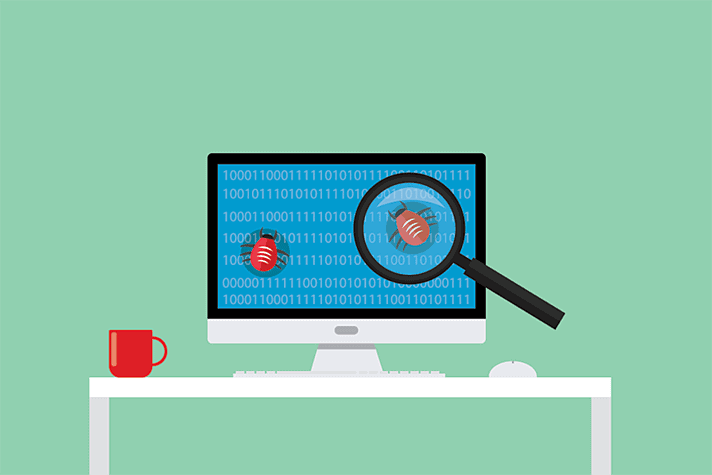Malware, a general term for malicious software, is any kind of software that can damage your devices and alter or steal your data. While computers have become more complicated and impressive over the years, this complexity applies to malicious programs, too.
But how dangerous is malware, and how does it usually work? Here are the basics of what you should know and how you can deal with it.
What is malware?
There is not a single basic form of malware – each individual piece of software is coded and designed differently. Some are only meant to cause small amounts of damage and disruption, while others are specifically built to target certain types of data or just completely ‘brick’ a device if left unchecked.
Because of this, there is not an easy way to define what counts as malware, other than saying ‘malicious software.’ Generally, any software that is designed to exploit your device in some way is malware, even if that exploit only changes one small harmless detail.
Where does malware come from?
Originally, malware comes from some virus creator, hacker, or coder, but it spreads through several different means. Some of the most common can look perfectly innocent but are still trying to spread and propagate a certain virus or piece of replicating code that can hurt you, even if you following cyber security tips.
Emails
One of the most common (and avoidable) sources of a virus is email messages, either as links or attachments. These programs are inserted into the message somehow and activate when the user downloads the file or visits the website contained in the message.
Many email clients will scan and block messages that come from suspicious URLs or contain dangerous code, but some can still get past. It is a good idea to educate yourself on how to spot risky emails, which are usually ones from odd addresses or ones that contain strange messages.
Virus-Filled Websites
There are many compromised websites that end up hosting viruses themselves, often without knowing. These sites can become very risky to use without proper protection since malware can end up being downloaded to your device unexpectedly and without any way to tell.
It is important to remember that these sites are not always aware of the virus issues, so it may be worth contacting them if it is a company’s site. However, there can sometimes be sites that were made to spread malware.
If you are looking for something specific and find a website that either copies an existing design or appears to be partially AI-generated, do not download anything from it. These sites are generally made up to either scam other people or spread malware and rarely ever actually function.
Messaging Applications
On mobile devices, you will rarely (but occasionally) get links in messages from people you do not know. Be sure to not click these links unless you know they are from some official number: they usually have either malware in them or direct you to some other kind of scam page.
Other downloads
There are also a lot of cases where an unrelated download can have a virus packed in. This could be because the original creator has that virus because it was added by a third party who re-uploaded the download somewhere else or just because of the site from which you are downloading it.
It is much better to avoid downloading anything that you can’t prove is clean. This is especially true of .exe files, which can be some of the most dangerous malware types around.
How does malware work?
There are a lot of different malware types to consider, and some are more dangerous than others. However, all can be a major problem, and some may even leave you unable to use your computer normally without spending a lot of time, money, and/or effort to fix the problem.
It Tries to Scare You
Quite a lot of malware is not actually harmful but makes it seem like something is wrong. This is common for social engineering tricks where a third party wants you to buy a service you do not need to ‘fix urgent errors’ that are actually caused by their own software.
This often happens with rootkits and trojans, both of which hide inside normal-looking files and have access to a lot of different computer functions. This can sometimes mean that they start sending back data, such as passwords or financial details – often known as spyware.
It Records Information
Spyware may take your details, but so will keyloggers and adware. This data might be used to serve you unwanted ads or gain access to your accounts, but it is never a good thing to have information sent out without consent.
It Encrypts Files
Malware can sometimes include ransomware, which tries to encrypt everything it can to force the user to pay for their device or files back. There is not always an easy way to remove this without paying, and sometimes paying does not remove it either, so avoiding it is vital.
How can I avoid malware?
How can you easily avoid malware without putting your device at risk? There is one thing that you need to consider first: how does malware work? The more you learn about malware as a whole, the easier it becomes to understand its weaknesses and limits once it gets inside your computer.
Generally, malware will get into your computer through ‘sneaky’ means and start to cause damage from the inside. The best way to prevent this from happening is to simply avoid downloading any malware in the first place, which often means having the necessary security to detect and destroy malware.
Good anti-virus software can work wonders when you are browsing the internet, and it will handle almost all cases of you running into malicious software. However, you still need to involve some common sense – do not download and run any programs that you think might be malware, for example.
It s also important to back up anything important and use proper security measures such as SSL encryptions on your WordPress site. If something happens to your anti-virus or a piece of malware manages to get past, then you will want to have everything saved in a separate place so that you can recover important files.
- 5 Emerging Trends in Salesforce Development Services for 2025 - April 6, 2025
- Ultimate PrestaShop Product Customization Tips - March 10, 2025
- Rachel Gilmore Discovers Why Shopify Really Took Down Kanye’s Store (It Wasn’t the Swastika) - February 12, 2025